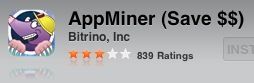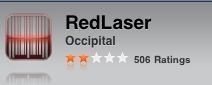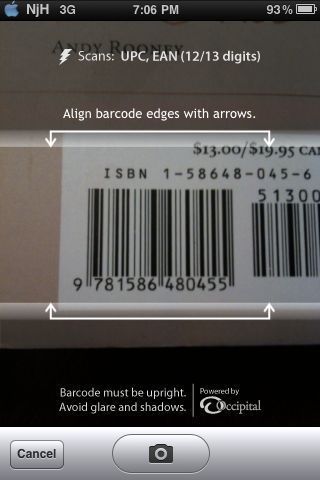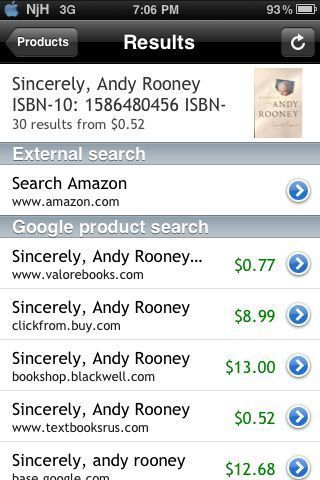TripIt for iPhone brings TripIt functionality to the iPhone. Duh. What is tripit? Register at www.tripit.com then email any travel confirmations you receive from travel agents and web sites to plans@tripit.com and TripIt does the rest. It builds and tracks your itinerary, creates Outlook calendar entries, provides live flight status and direction maps.
A must have for frequent travellers. Best of all it is free.

AppMiner is a great free app that lists the latest couple of hundred apps added to the iTunes app store, and the apps that are on sale.
I use AppMiner to check the store every few days for any paid apps currently on sale for free (cheapscate that I am). It is a great way to keep up to date on new releases/updates.
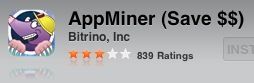
Reportage is my favourite Twitter client.
Unlike most other Twitter clients it groups tweets by author on a timeline. I find it much easier to follow conversations this way. Priced at $3.99 at the time of writing, I definitely prefer it to Tweety or Twitterific.
It could benefit from a couple of extra features (Facebook support; better user management) but their lack doesn’t detract from a high rating.


Today’s recommended app is RedLaser. It is a simple idea brilliantly executed (at least on the 3GS). Launch the app, point the camera at a UPC barcode and the app gives you an instant price comparison.
Negative comments in the app store seem to be from 3G users who can’t benefit from the 3GS autofocus camera. I’ve had no problems reading barcodes with my 3GS.
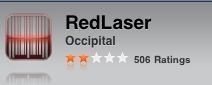
Screenshots:
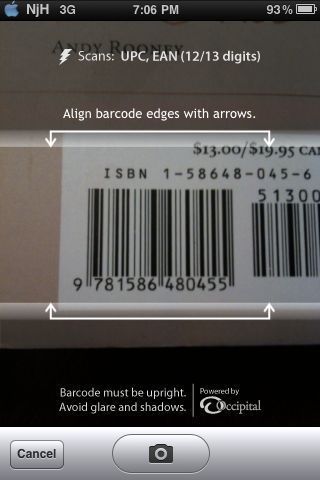
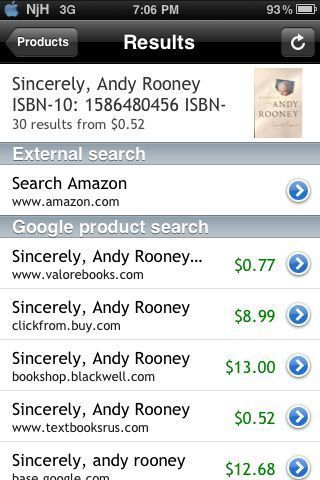
My second recommended iPhone app is IsaDial. If you’ve seen the earlier blog posts about the impossibility of getting the iPhone to work correctly with Sprint Foncard calling cards you might be pleased to know that IsaDial (mostly) solves the problem.
Isadial let’s you store access numbers, calling card numbers and other DTMF sequences in multiple profiles and then call any number in your contacts and automatically add the appropriate prefix and postfix numbers.
A must for anyone that uses calling cards.