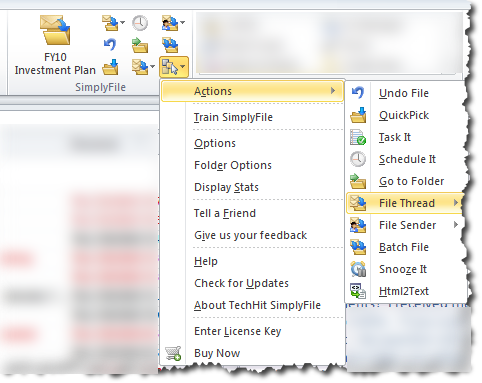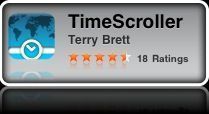IPad 2 First Thoughts
What is it that drives someone to stand in line for three hours just for the privilege of spending $800 on something they don’t even need? Consumer society, anyone?
Anyhooo… After parting with said $800 I got my hands on a shiny new 64GB black iPad2 with an orange Apple Smart Cover. After a brief detour for dinner on the way home I spent the remainder of the evening backing up iPad1 and restoring its contents to iPad2. After a very brief play with it last night, this morning I’ve started to dig around and see whether it really is any different.
Upgrading via iTunes: the process was relatively painless – backed up my iPad, plugged in and registered the iPad2, restored everything (slowwwww) and off we go. A few niggles – I had to re-enter all my email passwords (I have seven email accounts), and verify my credit card details for the Apple Store, AND re-enter all my account info for the various Twitter, Facebook etc apps. But overall was an easy process and everything went smoothly.
And 64GB is a lot more space than 16GB (yes, I know, 48GB) so I can finally have iTunes sync all the video podcasts and pictures that I want.
Camera: to quote Sebastian Page “Wow. The cameras on the iPad2 are really shit.” Yup. Really. The front camera has truly awful low light performance – trying to use it for FaceTime was not a good experience. The other tidbit is that the rear camera saves stills with less than 1 megapixel resolution. Welcome to 1996.
Weight: A year ago I wrote that iPad1 felt heavier than expected. iPad2 is 0.2lb lighter than iPad. It feels considerably lighter, but I think that my brain is being tricked by it being thinner and hence expecting it to be lighter. And it really is very noticeably thinner. The iFixit teardown says that this has been partly accomplished by reducing the thickness of the glass itself – only time will tell if this makes the iPad2 more susceptible to damage.
Screen: the screen looks very similar to iPad1. It should – it has the same resolution. Engadget has reported light bleeding from the side of the screen, and the poll on the site shows and many as 20% of other people have too! This is BAD. So far I haven’t noticed any problem with mine.
Performance: the iPad2 is noticeably faster, in some cases dramatically so. Infinity Blade is still one of my favourite games. It loads A LOT faster, and responds much faster. I lost many matches on iPad because the touch interface wouldn’t respond fast enough. Not so on iPad2. It kept up easily. Bring on the monsters!
 Smart Cover: Again to quote Sebastian Page “the smart cover is smart enough to protect the back, but not the front; I’m returning it tomorrow”. The cover is OK, and the magnetic attachment is really clever, but I think I’m going to switch to the MacAlly Bookstand 2BL cover when it comes out at the end of April. The MacAlly cover for my iPad1 has been great, and with the new one costing $29 (versus Apple’s $39/$59) it is a bargain.
Smart Cover: Again to quote Sebastian Page “the smart cover is smart enough to protect the back, but not the front; I’m returning it tomorrow”. The cover is OK, and the magnetic attachment is really clever, but I think I’m going to switch to the MacAlly Bookstand 2BL cover when it comes out at the end of April. The MacAlly cover for my iPad1 has been great, and with the new one costing $29 (versus Apple’s $39/$59) it is a bargain.
Update:
FaceTime: just tried FaceTime for the first time with my cousin Jim and it works great. The larger screen size really helps compared to the iPhone 4.
Overall: initial reactions are good but not great. Definitely feels much lighter and thinner; definitely faster and more responsive. The cameras I can take or leave. If I hadn’t upgraded from 16 to 64GB I don’t think it would have been worth the money, but as it is I’m very pleased to have the iPad2, and I think Linda is going to love the iPad1.
p.s. Apple sold 300,000 iPads on the launch day nearly a year ago. Judging by the line at the Apple Store in Boca Raton yesterday, I’ve got to believe they’ve beaten that number hands down this time around.