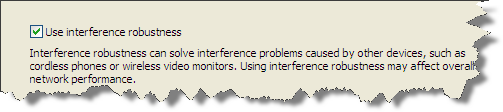iPad – the first hour
This is the first thing typed on the new iPad. I have to say that the onscreen keyboard is much easier to use than I thought it would be, and it is possible to type as quickly as with a normal keyboard almost immediately.
I’ve also downloaded Dragon Dictation, and if the first few attempts to use it on the iPhone are anything to go by it should make document creation on the iPad a doddle.
First impressions of the iPad generally? Smaller than I expected, and much heavier. I knew it weighed 1.5 lbs before I picked it up, but the reality of it in your hands is deceiving. It looks so delicate, but it seems to be built like a tank.
As an iPhone/iPod Touch user of two years, the user interface is utterly familiar and welcoming. Apple has done a great job of scaling the OS interface up to the new resolution, though why they chose the sparse icon layout is beyond me.
Haven’t had much chance to try many of the applications yet, but what I have tried works pretty well. The first minor disappointment is that I’ve yet to track down an iPad version of Facebook and the iPhone version looks lost in the middle of the screen. The ‘2x’ feature demo’d by Jobs at the launch is a stopgap at best, and makes iPhone apps look clunky. The second is wiggy the WordPress app that I’m using to write this. Cutting and pasting doesn’t work, and there is no way to detach pictures that are added to a post.
Despite these teething troubles, overall the experience is better than expected – especially the typing. The iPad definitely does not feel like a “big iPhone” and the experience is much more akin to a Mac with a different UI. I like it. A lot.
More news in a little while.
 I’ve been struggling for the last 18 months trying to get
I’ve been struggling for the last 18 months trying to get